


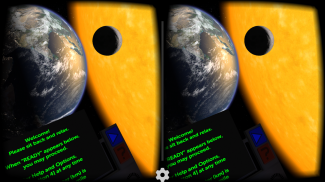
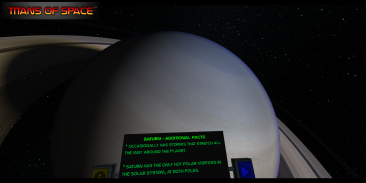
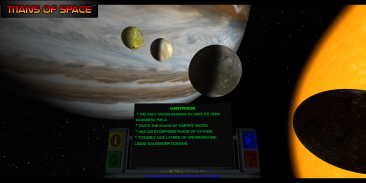
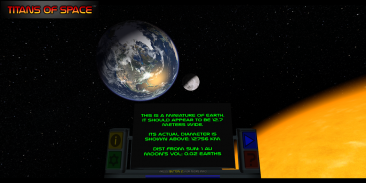
Titans of Space® Cardboard VR

Beschreibung von Titans of Space® Cardboard VR
<b>Titans of Space® is a short guided tour of our planets and a few stars in virtual reality. Works with Google Cardboard.</b>
Important!
• A powerful modern phone will give you the best results, not only with smooth framerate but also headtracking latency. Additionally, shutting down other background tasks may help with performance. To give you an idea of what to expect, <b>this experience runs at 50-60 FPS for the entire tour on a cool Nexus 5 running Android 4.4.3</b> and minimal background activity.
• This program requires a phone with the NEON CPU extension (many modern phones have this). It may not work for you otherwise.
• Note: Some Android 6 users have reported getting stuck at the loading screen, and then having it work after a re-install. Your mileage may vary!
What's Google Cardboard?
• Cardboard is a lowcost, easytoget virtual reality viewer that transforms a phone into a basic VR headset. Learn more about Google Cardboard at g.co/cardboard. Buy or build your own at <a href="https://www.google.com/url?q=https://www.google.com/url?q%3Dhttps://www.google.com/get/cardboard/get-cardboard.html%26sa%3DD%26usg%3DAFQjCNF_w-I3hEh8tEgqyhg7qO4_wIqPog&sa=D&usg=AFQjCNHguyvHlcDhCy5QePg0GbY5PNS-SQ" target="_blank">https://www.google.com/get/cardboard/get-cardboard.html</a>.
Features
• <b>Compare the sizes</b> of planets and moons - everything is toy-sized, shrunk down to 1 millionth of their actual size. Distances between objects are not to scale to make comparisons easier.
• <b>Feel the dynamic soundtrack</b>, carefully matched to your tour.
• <b>Enjoy full control</b> over the pace and depth of your tour through a multitude of options, though just kicking back with the defaults is fine too!
• <b>No form of input is necessary</b> to experience the full tour, though if your headset has a strap, using <b>a controller is recommended for comfort</b>. The next best thing is to use a phone with NFC support with a Cardboard headset that has a magnetic switch, or a Cardboard 2.0 headset that can tap your phone's screen.
• <b>Catch up on what's new</b> in the Solar System! Your cockpit dashboard will display <b>informational text at most tour stops</b>. There are sometimes <b>additional pages of information</b> with extra detail.
• <b>Translated into multiple languages</b>. Some portions of the experience are still in English, and this is not the fault of the translator(s) as I just didn't have the full text ready for them at the time.
• <b>50 minutes of narration / voiceover is now available</b> as an add-on. To purchase this option, find the Narration panel in the green Options menu during the tour.
Add-Ons
• The <b>Narration add-on is now available (and on sale!)!</b> Includes 50 minutes of narration for the entire tour. Male voice only for now, with a female voice coming soon. The narration is in English, and includes English subtitles as an option (off by default). To purchase this option, find the Narration panel in the green Options menu during the tour.
Some other things to know:
• <b>An experimental drift correction mode is now an option</b> that you can select when starting up the app. Note that this drift correction is great for devices where the scene just keeps rotating and rotating, but if you already had a stable view it may make things worse with a "floaty" feel to the head tracking. Hopefully you will find a mode that suits you! (There is a newer Cardboard SDK but there are currently some technical problems updating to that. Stay tuned.).
• If you are still having trouble with drifting, one trick that can help is set the phone down on a flat surface for 20 seconds while the app is in VR mode.
• On some phones, your view may occasionally jump suddenly. This behavior should be improved from before, but I suspect it's not completely solved yet.
• If you ever need to reset your "forward direction", simply tilt your headset (with your phone in it) on its left or right side.
• Note that the tour isn't over yet after you've finished touring the Solar System!
</div> <div jsname="WJz9Hc" style="display:none"><b> Titans of Space® ist eine kurze Führung durch unseren Planeten und ein paar Sterne in der virtuellen Realität. Arbeitet mit Google Karton.
<h2> Wichtig!
• Ein leistungsfähiges modernes Telefon geben Ihnen die besten Ergebnisse, nicht nur mit glatten Framerate, sondern auch Headtracking-Latenz. Zusätzlich Abschalten anderen Hintergrundaufgaben können mit der Leistung zu helfen. Um Ihnen eine Vorstellung davon, was zu erwarten ist, <b> Diese Erfahrung führt bei 50-60 FPS für die gesamte Tour auf einem kühlen Nexus 5 mit Android 4.4.3 und minimale Hintergrundaktivität.
• Dieses Programm erfordert eine Telefon mit dem NEON CPU-Erweiterung (vielen modernen Handys haben diese). Es ist vielleicht nicht für Sie anders zu arbeiten.
• Hinweis: Einige Android 6 Benutzer haben berichtet, immer an der Ladebildschirm stecken und dann mit ihm nach einer Neuinstallation zu arbeiten. Die Leistung kann variieren!
<h2> Was ist Google Karton?
• Karton ist ein Low-Cost, easytoget Virtual Reality Viewer, ein Telefon in eine Grund VR Headset verwandelt. Erfahren Sie mehr über Google Karton an g.co/cardboard. Kaufen oder bauen Sie Ihre eigenen bei <a href="https://www.google.com/url?q=https://www.google.com/get/cardboard/get-cardboard.html&sa=D&usg=AFQjCNF_w-I3hEh8tEgqyhg7qO4_wIqPog" target="_blank">https://www.google.com/get/cardboard/get-cardboard.html</a>.
<h2> Eigenschaften
• <b> Vergleichen Sie die Größen von Planeten und Monden - alles ist Spielzeug-Größe, geschrumpft auf 1 Millionstel ihrer tatsächlichen Größe. Distanzen zwischen den Objekten sind nicht maßstäblich, um Vergleiche zu erleichtern.
• <b> Fühlen Sie sich der dynamische Soundtrack , sorgfältig, um Ihre Tour abgestimmt.
• <b> Genießen Sie die volle Kontrolle über das Tempo und Tiefe der Tour durch eine Vielzahl von Optionen, wenn auch nur zurück zu treten mit den Standardeinstellungen ist auch in Ordnung!
• <b> Keine Form der Eingabe erforderlich , um die volle Tour erleben, obwohl, wenn Sie Ihr Headset verfügt über einen Riemen, mit <b> ein Controller ist für Komfort zu empfehlen. Die zweitbeste Lösung ist es, ein Handy mit NFC-Unterstützung mit einem Karton-Headset, das ein Magnetschalter oder einen Karton 2.0 Headset, das Ihr Handy-Display tippen können verfügt.
• <b> Informieren Sie sich über, was neu ist im Sonnensystem! Ihr Cockpit Instrumententafel wird angezeigt <b> Informationstext am meisten Tourstopps . Es gibt manchmal <b> zusätzliche Informationsseiten mit zusätzlichen Details.
• <b> in mehrere Sprachen übersetzt. Einige Teile der Erfahrung sind immer noch in Englisch, und das ist nicht die Schuld des Übersetzers (n), wie ich hatte einfach nicht den vollständigen Text für sie bereit zu der Zeit.
• <b> 50 Minuten Narration / Off-Kommentar ist als Add-on nun verfügbar . Um diese Option zu kaufen, finden Sie die Narration Panel im grünen Optionsmenü während der Tour.
<h2> Add-Ons
• Der <b> Narration Add-on ist ab sofort verfügbar (und zum Verkauf!)! Enthält 50 Minuten des Erzählens für die gesamte Tour. Männliche Stimme nur für jetzt, mit eine weibliche Stimme in Kürze. Die Erzählung ist in Englisch und umfasst englischen Untertiteln als Option (standardmäßig deaktiviert). Um diese Option zu kaufen, finden Sie die Narration Panel im grünen Optionsmenü während der Tour.
<h3> Einige andere Dinge zu wissen:
• <b> ist eine experimentelle Driftkorrektur-Modus jetzt eine Option , dass Sie beim Starten der App auswählen können. Beachten Sie, dass diese Driftkorrektur ist für Geräte, wo die Szene einfach weiter drehen und drehen, aber wenn man einen stabilen Ausblick schon kann es noch schlimmer mit einem "floaty" fühlen sich in den Kopf-Tracking machen. Hoffentlich werden Sie einen Modus, der zu Ihnen passt! (Es gibt eine neuere Karton SDK gibt es leider einige technische Probleme, dass die Aktualisierung auf. Bleiben Sie dran.).
• Wenn Sie immer noch Probleme mit Driften, ein Trick, die Ihnen helfen wird, das Telefon auf eine ebene Fläche für 20 Sekunden absetzen, während die App ist im VR-Modus.
• Bei einigen Telefonen können Sie die Ansicht gelegentlich springen plötzlich. Dieses Verhalten sollte von vorn verbessert werden, aber ich vermute, es ist noch nicht vollständig gelöst.
• Wenn Sie jemals brauchen werden, um Ihre "Vorwärtsrichtung" (mit dem Telefon in ihm) auf ihrer linken oder rechten Seite zurückzusetzen, einfach kippen Sie Ihr Headset.
• Beachten Sie, dass die Tour ist noch nicht vorbei, nachdem Sie die Erkundung der Solar System fertig sind!
</b>
</h3>
</b>
</h2>
</b>
</b>
</b></b></b>
</b></b>
</b>
</b>
</b>
</h2>
</h2>
</b>
</h2>
</b></div> <div class="show-more-end">




























